Loom vs. Vidyard
Deciding between Loom and Vidyard? Dig into the details of these video tools to compare recording, editing, and AI features and decide which communication tool is best for you.
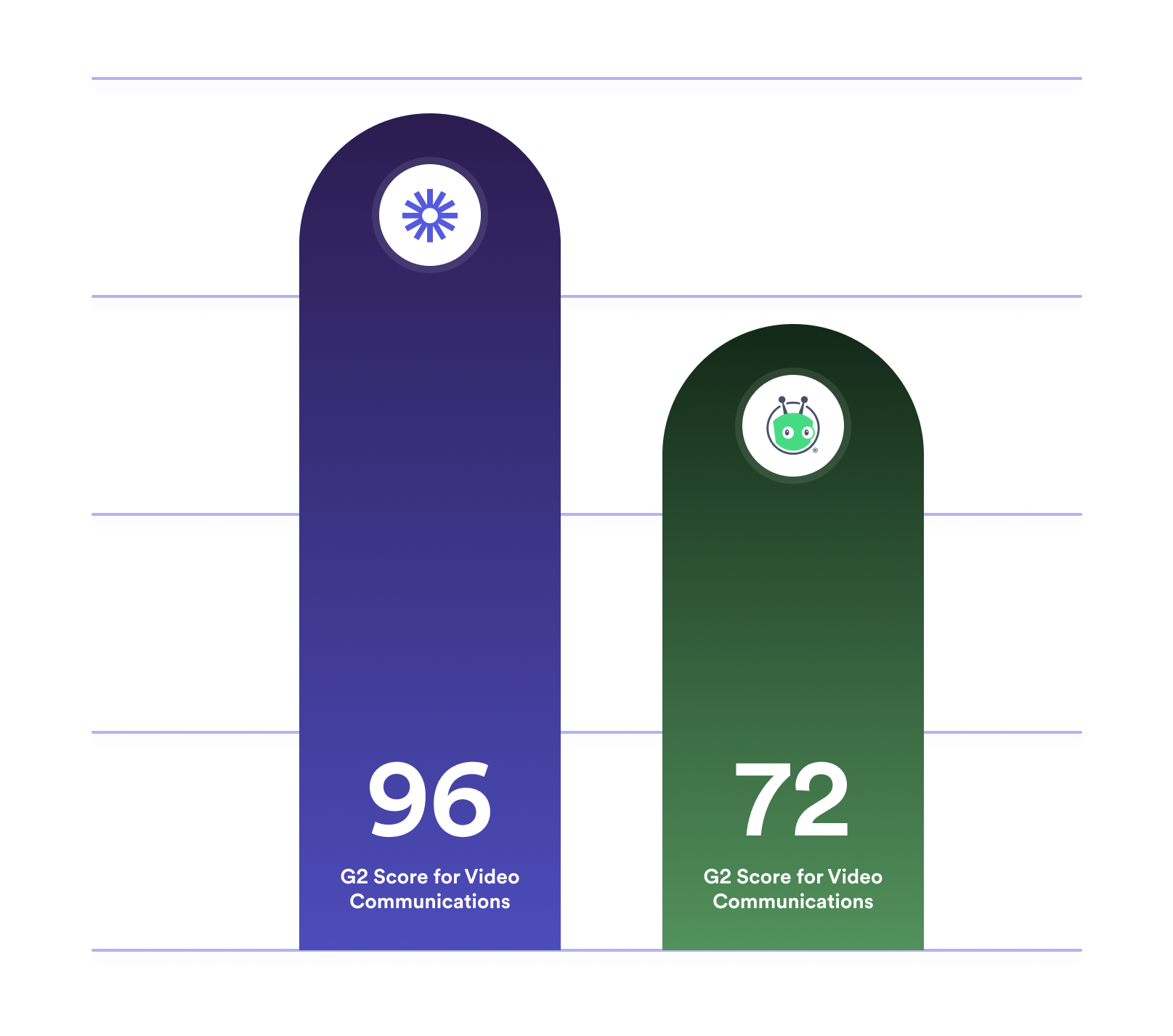
Why choose Loom over Vidyard?
While Vidyard boasts sales prospecting features and integrations, Loom is built for all teams—including sales teams. In one click, record and share engaging company updates, team documentation, or product onboarding guides for new customers. Additionally, Loom’s AI and editing features help your sales videos stand out in every prospect’s inbox.
How the features stack up
| Features | Loom | Vidyard |
|---|---|---|
| Best for | Communicating with your team and converting prospects | Sales prospecting |
| Free version | Yes | Yes |
| Video recording quality | Up to 4K | Up to 4K |
| Custom recording dimensions | Yes | No |
| Trim and stitch video content | Yes | Yes |
| Edit video by transcript | Yes | No |
| Live Rewind (beta) | Yes | No |
| AI Workflows (Beta) | Yes | No |
| Automatically personalize videos with Variables | Yes | No |
| Embed links in videos | Yes | Yes |
| Video hosting and sharing | Loom Library video archive and links | Links, embeds, and scheduled releases |
| Video analytics | Viewer, engagement, and CTA insights | Viewer, engagement, and CTA insights |
| Integrations and compatibility | Calendly, Chrome, Slack, Gmail, Zoom, Notion, Salesforce, Zendesk, Mac, Windows, iOS, and Android, and more. Coming 2024: Hubspot, Confluence, Jira | Chrome, Slack, Gmail, Outlook, Zoom, Salesforce, Zendesk, LinkedIn, Mac, Windows, iOS, Android, and more |
| AI tools | Message Composer, Filler Word Removal, and Auto CTA, Titles, Summaries, and Chapters | Script generator |
Higher Quality, Lower Cost
Loom is easier to use than Vidyard and more affordable, too. Invest in quality without straining your budget. Record, edit, and share videos easily and intuitively with Loom.
I am a recent convert from Vidyard to Loom and I’m not looking back. I prefer Loom for the organization capabilities in the platform and the AI summaries layered on top for added gained efficiencies. Fifteen meetings [were] eliminated after switching to Loom in the second half of 2023.

Caroline Hall PrettymanSenior Manager, HubSpot Strategy, WebStrategies Inc.
The $60-$120 I spent paying for Loom out of pocket when I first became an Account Executive at Seamless.AI has helped me close well over 6 figures in software here - not a bad ROI, right?

Jesse VohwinkelSales Director, Seamless.AI
One of my clients saw a 400% jump in sales conversions and a 50% increase in average ticket value by incorporating Loom into their [outreach] strategy. If you're not leveraging video in your business communications, you're missing out on a golden opportunity.

Kham InthirathCEO, Compound Effect
I am a recent convert from Vidyard to Loom and I’m not looking back. I prefer Loom for the organization capabilities in the platform and the AI summaries layered on top for added gained efficiencies. Fifteen meetings [were] eliminated after switching to Loom in the second half of 2023.

Caroline Hall PrettymanSenior Manager, HubSpot Strategy, WebStrategies Inc.

The $60-$120 I spent paying for Loom out of pocket when I first became an Account Executive at Seamless.AI has helped me close well over 6 figures in software here - not a bad ROI, right?

Jesse VohwinkelSales Director, Seamless.AI
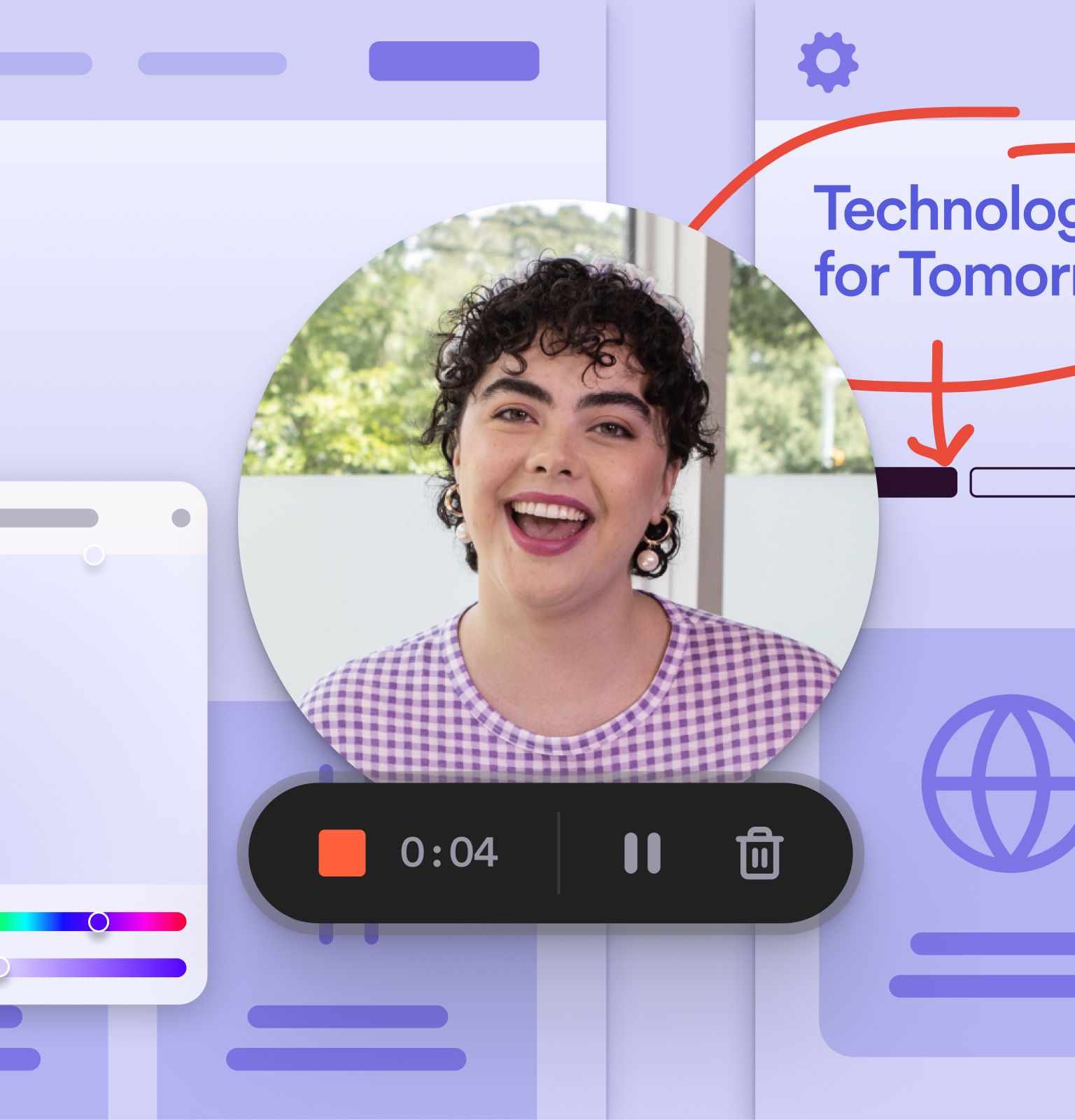
Loom works for every team
Start screen recording with a click. Any team from sales to support can share video messages quickly. Reach out to prospects with personalized pitches, create valuable video resources to share with customers, or brainstorm async. Loom boosts efficiency everywhere.
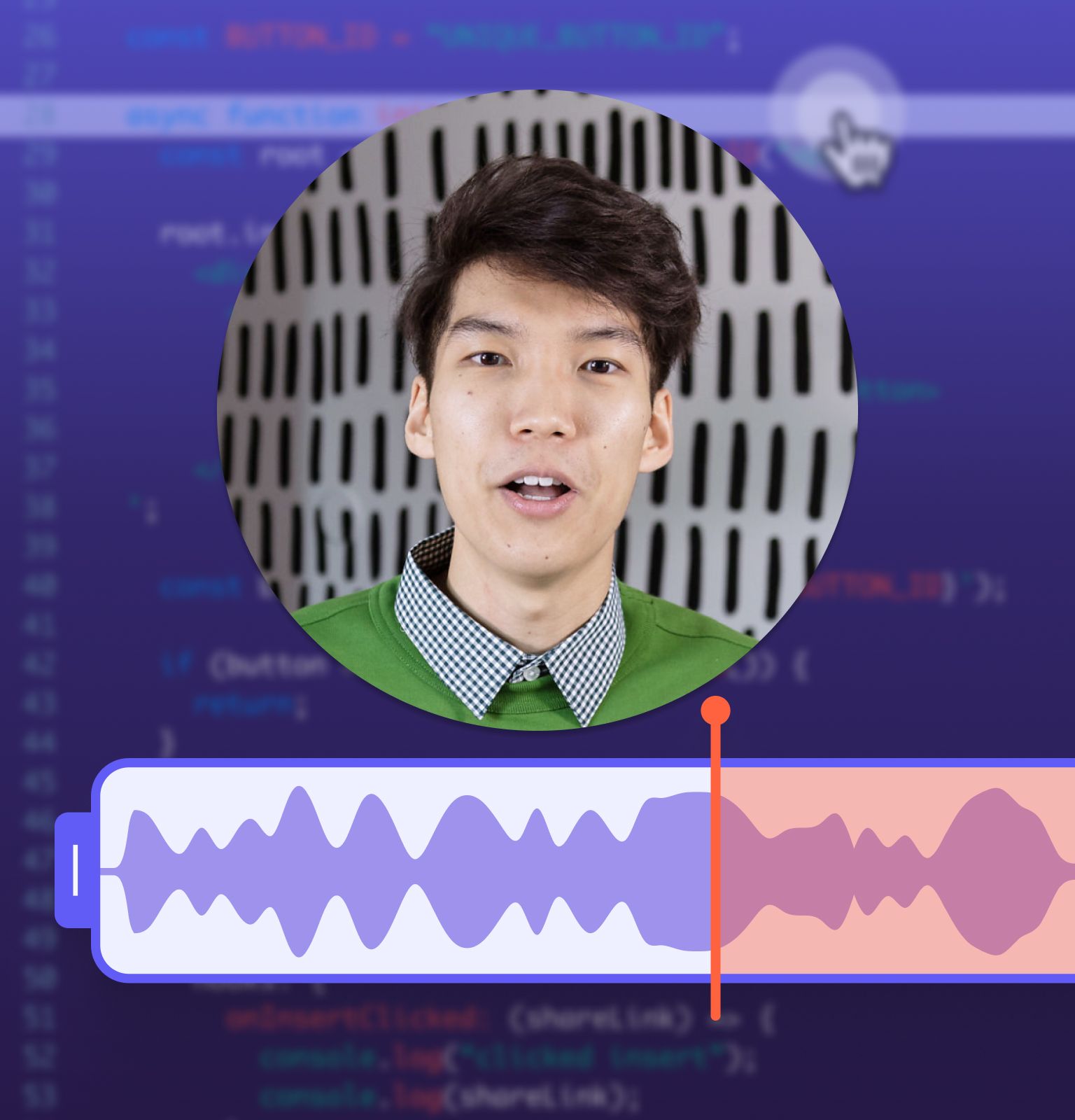
Polished videos in a pinch
Record when, where, and how you want. Capture any part of your screen, any window, or monitor. With Loom, you can customize dimensions, stitch clips, and add branding. Use Loom AI to nix filler words. Edit effortlessly with Edit by Transcript, or save time with Live Rewind. Pause, rewind, and erase errors easily while recording.
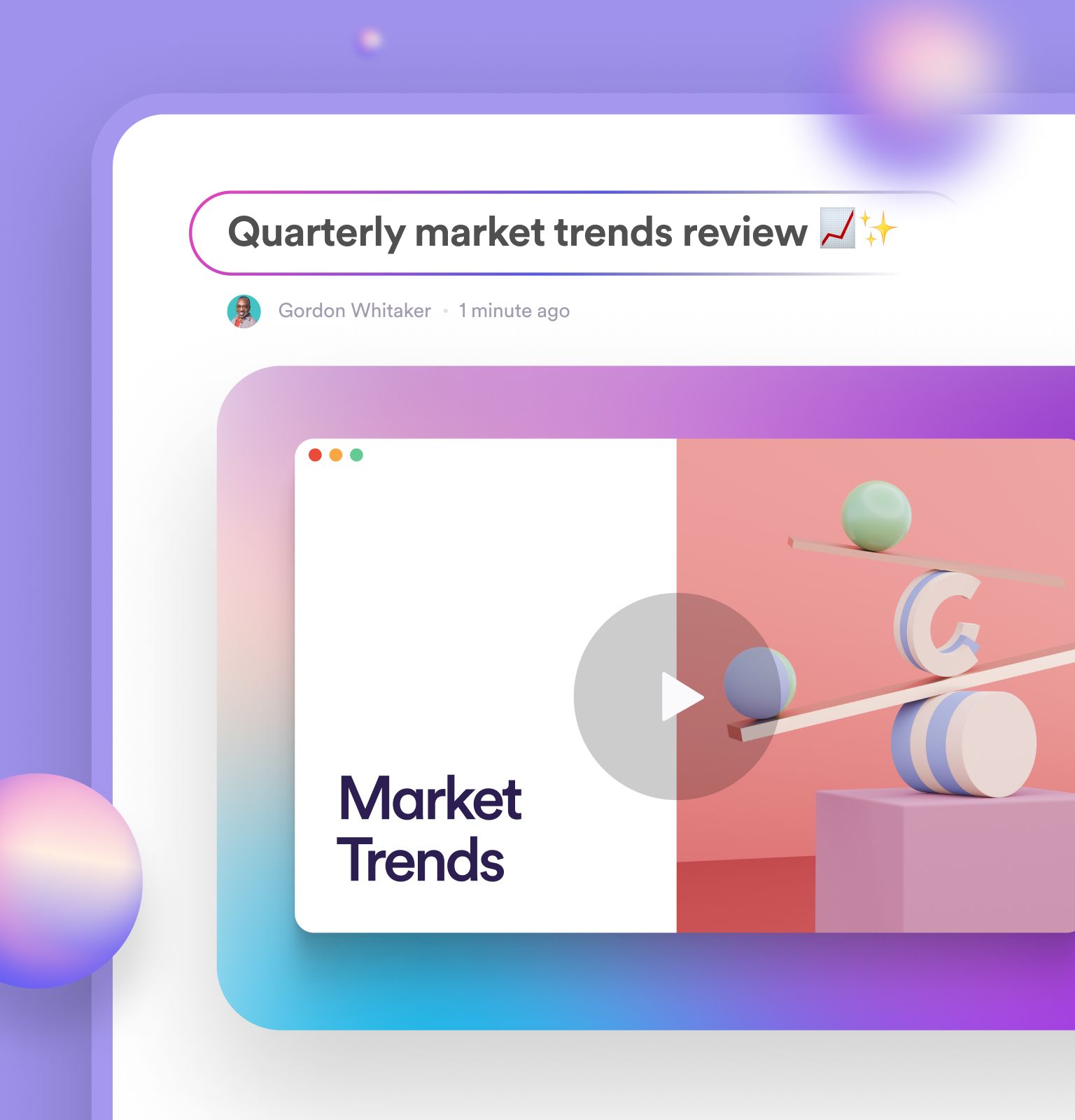
Work smarter and faster with Loom AI
Record, and let Loom AI handle the rest. Loom AI automatically adds video titles to boost engagement, adds video chapters so viewers can find what they’re looking for easily, and even recommends calls-to-action. Above all, Loom AI helps you get work done faster so you can focus on what’s important and impactful.
Change the way you work
Use the Loom desktop app or Chrome extension to record video messages for your team, your customers, and your prospects
- Onboard new hires
Use personalized welcome videos to introduce new team members to your company culture and contacts, then save them in your Loom library for future use.
- Document processes
Develop a comprehensive single source of truth featuring tutorial videos and how-to guides to keep everyone on the same page and avoid mistakes.
- Impress leads
Stand out in cluttered inboxes, send personalized video pitches that put a face to your brand, and showcase your value proposition uniquely and memorably.
- Convert prospects
Use dynamic video presentations to highlight product features, benefits, and customer testimonials that engage prospects and motivate them to buy.
- Empower customers
Provide clear, step-by-step video solutions and explainer videos for common customer queries to improve resolution times and customer satisfaction.
- Build partnerships
Strengthen partner relationships with engaging video updates, success stories, and collaborative opportunities and encourage action with embedded CTAs.
Save time and money
Loom’s plans are priced so any team, big or small, can collaborate anytime, anywhere. Just getting started? Try Loom’s free recording tools. Need more recording and editing functionality? Try the Business plan and add Loom AI for less than the cost of a coffee. Looking for a custom plan with enterprise-grade data protection? Contact us below.