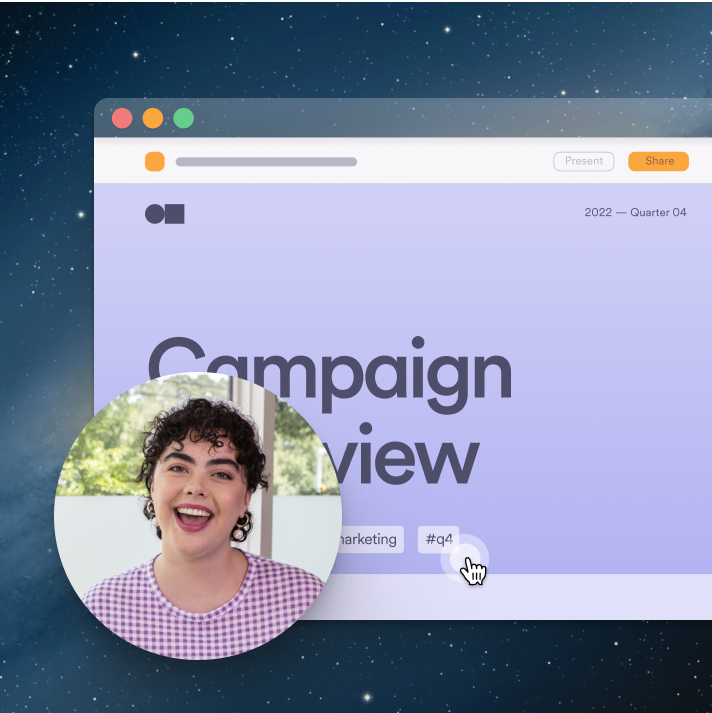Loom for Design
Design together with video
Easily present, share, and work together with Loom’s design collaboration software
For Mac, Windows, iOS, and Android

Why Design teams use Loom
Show your designs with Loom’s video messaging to add context and clarity to brand and product work.
Present in seconds
Walkthrough design prototypes, or production-ready files with Loom’s quick video messaging and screen recording.
Make corrections quickly
Keep everyone on the same page by sharing design updates and feedback in full visual context.
Record once, share forever
Leverage your team’s video recordings to document knowledge and use it to onboard new designers faster.
Thousands of product and brand design teams use Loom to ignite collaboration
Features for Designers
- Record in hi-res
Share your vision with professional polish when recording your screen and camera.
- Share anywhere
Quickly share videos via email, embed, on social media, and anywhere you want to reach your audience.
- Get team feedback
Team members can easily send a video reply, comment with timestamps, and collaborate.
- Integrate tools
Works with the tools designers love like Figma.
- Design like it’s natural
Draw and illustrate your points in real-time as you record them.
- Move the needle
Get design flowing with clear action steps shared directly through video and in comments.
Share your work with a click
Boost productivity and create remarkable designs without having to repeat yourself.

Cut 80% of meetings
Reduce live meetings with async videos to reduce time-to-market. Tide’s design team cut 80% of in-person meetings and saved 90 days’ worth of time.

Increase 20% of design productivity
Reduce meetings and improve communication simultaneously so your team can do more, like the MetaLab design team’s 20% jump in productivity.

Build a super team with on-brand training
Curate your knowledge base so designers and team members get the training and resources to deliver high-quality results. In Brex’s case, its team rewatched over 1,800 videos.
Integrate or embed with your favorite design tools

Running a remote engineering organization, I can unequivocally say that we'd be lost without Loom. It enables rich async messaging with better context than written word. And using it for demos in our Code Reviews has yielded far less buggier code and a QA mindset.

Eric NogralesDirector of Engineering, Crossbeam

On outreach in particular, prospects respond well to the human element of Loom. They get to hear a real person communicating with them, but they’re not obliged to pick up the phone, which is very powerful.

Tyson QuickCEO, Postclick

My teammates and I love using Loom! It has saved us hundreds of hours by creating informative video tutorials instead of long emails or 1-on-1 trainings with customers.

Erica GoodellCustomer Success, Pearson

Loom, with the little face bubble in the corner, is so powerful. It works so much better than traditional formats, where an audio track runs over animation or a slideshow. Having a real face in the corner adds personality and brings the storytelling to life.

Chris RadtkeSr Director of Content Marketing, Braze

Running a remote engineering organization, I can unequivocally say that we'd be lost without Loom. It enables rich async messaging with better context than written word. And using it for demos in our Code Reviews has yielded far less buggier code and a QA mindset.

Eric NogralesDirector of Engineering, Crossbeam

On outreach in particular, prospects respond well to the human element of Loom. They get to hear a real person communicating with them, but they’re not obliged to pick up the phone, which is very powerful.

Tyson QuickCEO, Postclick

Add AI to your design collaboration workflow
Get to the point
Remove filler words to share your project clearly and smoothly.
Organize thought processes
Creative flows can be messy. AI helps create titles, summaries, and chapters to communicate effectively.
Share faster
Shorten the feedback loop with stakeholders through quick communication.
From our blog
How to use async video messages to improve design team work
How to run an asynchronous design critique
Read the article
How video messages help our design team collaborate
Read the article